At the L1 dashboard, select Precompiles -> Reward manager on the toolbar.
The screenshot below shows enabled state for all buttons, because the connected wallet address is specified as an Admin of the Reward Manager List. If the connected wallet address is not in the list of Admin address, these buttons will be showed as disabled, as this wallet address cannot make any changes.
-
On the right-hand side, users can view Configure Rewards which will allow the admin to configure rewards distribution.
- To the left, the Reward Manager List limits/adjusts which addresses can adjust rewards on this L1.
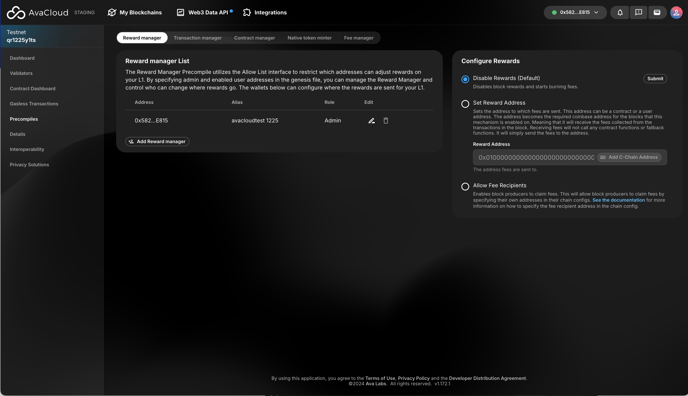
For any additional questions, please view our other knowledge base articles or contact a support team member via the chat button. Examples are for illustrative purposes only.