It describes how to transfer USDC from Avalanche C-Chain to an L1 using the Bridge App.
Prerequisite
- An Interchain Exchange / Bridge has been set up for USDC between Avalanche C-Chain and the L1, see AvaCloud: How to set up an Interchain Transfer / Bridge for USDC between Avalanche C-Chain and an L1?
- AVAX token and L1 gas token are available in the wallet to pay transaction cost.
Navigate to https://bridge.avacloud.io/ and connect to Core Extension. And make sure the correct Testnet or Mainnet is selected.

Select Avalanche C-Chain after clicking on Select Network on the top right of From

Pick the correct token and entered the amount to transfer
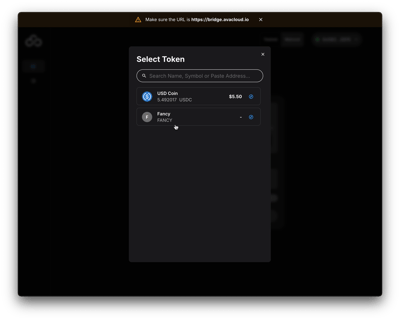

Select the destination L1 after clicking on Select Network on the bottom right of To


Click on the Bridge button

Approve USDC and the amount to send


After clicking on the Confirm button and approval on the Core Extension, the correct amount of USDC token would be sent from Avalanche C-Chain to the L1.


A success screen is shown where users can click on the links to check transactions and destination address.

Here is the full recording
For any additional questions, please view our other knowledge base articles or contact a support team member via the chat button. Examples are for illustrative purposes only.